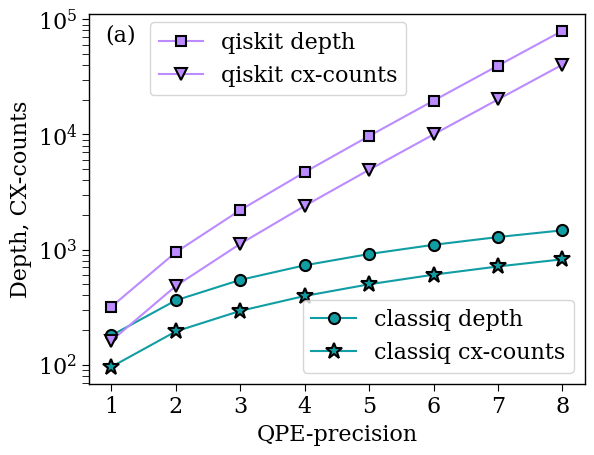Quantum Phase Estimation for a Matrix
This notebook demonstrates the capability of Classiq's Synthesis engine to reduce depth and cx-counts when modeling a Quantum Phase Estimation (QPE) on a unitary that is hard-coded unitary matrix (of the form \(e^{2\pi i A}\), with \(A\) Hermitian).
import numpy as np
import scipy
# taking a random example, rescaling and shifting the matrix to guarantee eigenvalues in [0,1)
np.random.seed(1235)
new_mat = np.random.rand(8, 8)
new_mat = (new_mat + new_mat.T) / 2
w, v = np.linalg.eig(new_mat)
w_max = np.max(np.abs(w))
mew_mat = (new_mat + w_max) / (2 * w_max)
my_unitary = scipy.linalg.expm(1j * 2 * np.pi * new_mat)
precisions = [l for l in range(1, 9)]
print("precisions:", precisions)
precisions: [1, 2, 3, 4, 5, 6, 7, 8]
transpilation_options = {"classiq": "custom", "qiskit": 3}
1. Classiq's QPE
from classiq import *
qmods = []
qprogs = []
classiq_depths = []
classiq_cx_counts = []
preferences = Preferences(
custom_hardware_settings=CustomHardwareSettings(basis_gates=["cx", "u"]),
transpilation_option=transpilation_options["classiq"],
)
for precision in precisions:
@qfunc
def main():
phase = QNum("phase")
state = QArray("state")
allocate(3, state)
allocate(precision, False, precision, phase)
qpe(
unitary=lambda: unitary(elements=my_unitary.tolist(), target=state),
phase=phase,
)
qmod = create_model(main)
qmod = set_preferences(qmod, preferences=preferences)
qmods.append(qmod)
qprog = synthesize(qmod)
qprogs.append(qprog)
depth_classiq = qprog.transpiled_circuit.depth
classiq_depths.append(depth_classiq)
classiq_cx_counts.append(qprog.transpiled_circuit.count_ops["cx"])
print("classiq depths:", classiq_depths)
print("classiq cx-counts:", classiq_cx_counts)
classiq depths: [180, 364, 550, 736, 922, 1108, 1294, 1480]
classiq cx-counts: [97, 196, 297, 400, 505, 612, 721, 832]
2. Comparing to Qiskit Implementations
The qiskit data was generated using qiskit version 1.0.0. To run the qiskit code uncomment the commented cells below.
qiskit_depths = [320, 950, 2206, 4706, 9694, 19658, 39574, 79394]
qiskit_cx_counts = [162, 484, 1124, 2398, 4938, 10008, 20136, 40378]
# from importlib.metadata import version
# try:
# import qiskit
# if version('qiskit') != "1.0.0":
# !pip uninstall qiskit -y
# !pip install qiskit==1.0.0
# except ImportError:
# !pip install qiskit==1.0.0
# from qiskit import QuantumCircuit, QuantumRegister, transpile
# from qiskit.circuit.library import PhaseEstimation
# q = QuantumRegister(3, "q")
# qc = QuantumCircuit(q)
# qc.unitary(my_unitary.tolist(), q)
# qiskit_depths = []
# qiskit_cx_counts = []
# for precision in precisions:
# qpe_qc = PhaseEstimation(precision, qc)
# transpiled_cir = transpile(
# qpe_qc,
# basis_gates=["u", "cx"],
# optimization_level=transpilation_options["qiskit"],
# )
# qiskit_depths.append(transpiled_cir.depth())
# qiskit_cx_counts.append(transpiled_cir.count_ops()["cx"])
# print("qiskit depths:", qiskit_depths)
# print("qiskit cx-counts:", qiskit_cx_counts)
3. Plotting the Data
import matplotlib.pyplot as plt
classiq_color = "#119DA4"
qiskit_color = "#bb8bff"
plt.rcParams["font.family"] = "serif"
plt.rc("savefig", dpi=300)
plt.rcParams["axes.linewidth"] = 1
plt.rcParams["xtick.major.size"] = 5
plt.rcParams["xtick.minor.size"] = 5
plt.rcParams["ytick.major.size"] = 5
plt.rcParams["ytick.minor.size"] = 5
plt.rcParams["axes.linewidth"] = 1
plt.rcParams["xtick.major.size"] = 5
plt.rcParams["xtick.minor.size"] = 5
plt.rcParams["ytick.major.size"] = 5
plt.rcParams["ytick.minor.size"] = 5
(classiq1,) = plt.semilogy(
precisions,
classiq_depths,
"-o",
label="classiq depth",
markerfacecolor=classiq_color,
markeredgecolor="k",
markersize=8,
markeredgewidth=1.5,
linewidth=1.5,
color=classiq_color,
)
(classiq2,) = plt.semilogy(
precisions,
classiq_cx_counts,
"-*",
label="classiq cx-counts",
markerfacecolor=classiq_color,
markeredgecolor="k",
markersize=12,
markeredgewidth=1.5,
linewidth=1.5,
color=classiq_color,
)
(qiskit1,) = plt.semilogy(
precisions,
qiskit_depths,
"-s",
label="qiskit depth",
markerfacecolor=qiskit_color,
markeredgecolor="k",
markersize=7,
markeredgewidth=1.5,
linewidth=1.5,
color=qiskit_color,
)
(qiskit2,) = plt.semilogy(
precisions,
qiskit_cx_counts,
"-v",
label="qiskit cx-counts",
markerfacecolor=qiskit_color,
markeredgecolor="k",
markersize=8,
markeredgewidth=1.5,
linewidth=1.5,
color=qiskit_color,
)
first_legend = plt.legend(
handles=[qiskit1, qiskit2],
fontsize=16,
loc="lower left",
bbox_to_anchor=(0.1, 0.75),
)
ax = plt.gca().add_artist(first_legend)
plt.legend(handles=[classiq1, classiq2], fontsize=16, loc="lower right")
plt.ylabel("Depth, CX-counts", fontsize=16)
plt.xlabel("QPE-precision", fontsize=16)
plt.yticks(fontsize=16)
plt.xticks(fontsize=16)
plt.text(0.9, 0.65e5, "(a)", fontsize=16)
Text(0.9, 65000.0, '(a)')