Design - Quantum Operations
Quantum computing resembles classical computing in some aspects, and is substantially different in other aspects. One of the key advantages of Qmod is that it captures uniquely quantum core concepts in a simple and natural way. This begins with the quantum objects and variables described in the previous tutorial (see Quantum Variables and Functions) and continues with the meaningful native quantum operations.
Simply put, quantum operations are functions of functions applied on quantum objects that are very common in quantum computing, hence receiving a special place in the Qmod language. More accurately, these are built-in statements in the Qmod language. A statement is a building block of a programming language, such that programming languages are composed from statements. For example, if and for loops are common statements in programming languages such as Python.
There are a few quantum operation statements in Qmod, and here we focus on arguably the most useful one: control. It applies a specified quantum function conditioned on some state (value) of a given quantum variable. Other quantum operations are invert, power, and within_apply. See all the quantum operations here.
Examine the control statement using a concrete example.
Concrete Example
The task is to prepare a quantum number x in a superposition of all possible integers between \(0\) to \(15\), i.e., \(|x\rangle = \frac{1}{\sqrt{16}}(|0\rangle + |1\rangle + \dots + |15\rangle)\). Then, prepare another quantum number y that is in the state \(|17\rangle\) only if \(|x\rangle\) is in the state \(|15\rangle\), otherwise the state of y should be \(|0\rangle\). Mathematically, the task is to prepare this state:
\(\begin{equation}
|x\rangle|y\rangle = \frac{1}{\sqrt{16}}(|0\rangle|0\rangle+|1\rangle|0\rangle+\dots+|14\rangle|0\rangle+|15\rangle|17\rangle).
\end{equation}\)
How to approach this task? You have already seen how to create a uniform superposition with the hadamard_transform. Now, conditioned on the value of \(|x\rangle\) being \(|15\rangle\), prepare the state of \(|y\rangle\) to be \(|17\rangle\) with the inplace_prepare_int function.
Create a function called apply_control that receives two quantum numbers, x and y, which are already initialized and conditioned on the values of x being \(15\). It prepares the state of y to the integer value \(17\) using the inplace_prepare_int function.
What is the difference between `inplace_prepare_int` and `prepare_int`?
The `prepare_int` function initializes a specific quantum variable to a specific integer value, while the `inplace_prepare_int` function receives an initialized quantum variable. Assuming its value is $0$, it prepares its state to the desired integer values. Note that to apply the function on an already initialized quantum variable, you can also use `inplace_prepare` for the `prepare` functions .from classiq import *
@qfunc
def apply_control(x: QNum, y: QNum):
control(ctrl=(x == 15), stmt_block=lambda: inplace_prepare_int(17, y))
qfunc apply_control(x: qnum, y: qnum) {
control (x == 15) {
inplace_prepare_int(17, y);
}
}
In the Python syntax, control is a Python function with two arguments. The ctrl argument is the condition for which the stmt_block operand is applied. The stmt_block argument is the specific operation/function to apply, given that the condition is satisfied. The way to pass a function as an argument of another function is with the lambda: keyword. So, anytime you pass a function as argument in the Python SDK, use the prefix lambda:.
More on `lambda:`
The `lambda:` keyword is for defining inline functions.In the native syntax, control is embedded in the Qmod language such that the condition is specified with the () parentheses, and the operand to apply is specified within the scope of the control, i.e., within the {} curly brackets.
Now for the main function. At the end, you want to evaluate the execution results of both x and y so both of them are arguments of the main function. Initialize x with \(4\) qubits because it needs to be in a superposition of \(16 (=2^4)\) states, and initialize y with \(5\) qubits because this is the minimum number of qubits required to represent the number \(17\) (\(ceiling(log_2(17))=5\)).
@qfunc
def main(x: Output[QNum], y: Output[QNum]):
allocate(4, x)
allocate(5, y)
hadamard_transform(x)
apply_control(x, y)
qfunc main(output x: qnum, output y: qnum) {
allocate(4, x);
allocate(5, y);
hadamard_transform(x);
apply_control(x, y);
}
Prepare the initial superposition by applying hadamard_transform on x and the apply_control function you defined earlier on both x and y.
That's it! You can now synthesize and view the quantum program:
quantum_program = synthesize(create_model(main))
show(quantum_program)
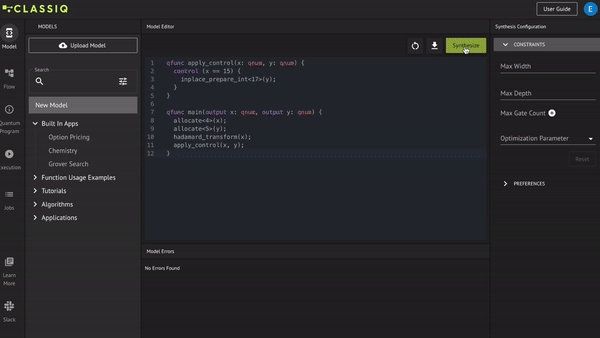
To receive the execution results, execute the quantum program:
job = execute(quantum_program)
results = job.result()[0].value.parsed_counts
print(results)
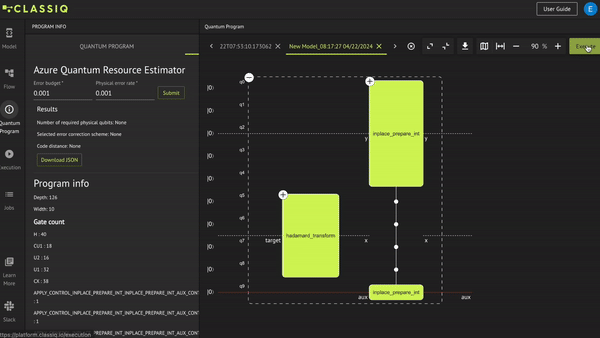
See that you receive \(16\) possible values for x and y, and \(y=0\) in all the pairs of values except when \(x=15\), as defined!
Summary - Quantum Operations
These are the main takeaways from the example in terms of quantum operations:
-
Quantum operations receive both quantum objects and quantum functions as inputs, and they apply the quantum functions on the quantum objects according to the nature of the quantum operation. In the above example, the
controloperation applies theinplace_prepare_intfunction on the quantum variableyconditioned on the value of the quantum variablexbeing \(15\). -
In the native syntax, the quantum operations are statements of the Qmod language and have a special syntax. In the above example, the syntax for
controliscontrol(){;}where the condition is given in parentheses and the applied operation/function is in curly brackets. -
In the Python SDK, write the quantum operations just like any other Python function. The arguments of the quantum operation that are functions by themselves must be passed with the
lambda:keyword. In the above example, thestmt_blockargument of thecontrolfunction is a function by itself (inplace_prepare_int), hence it is prefixed withlambda:. -
Other quantum operations are
power(raising a unitary to some power),invert(applying the inverse of a unitary), andwithin_apply(applying two unitaries \(U\) and \(V\) as \(UVU^\dagger\)). See a detailed description of the quantum operators.
write_qmod(create_model(main), "quantum_operations")